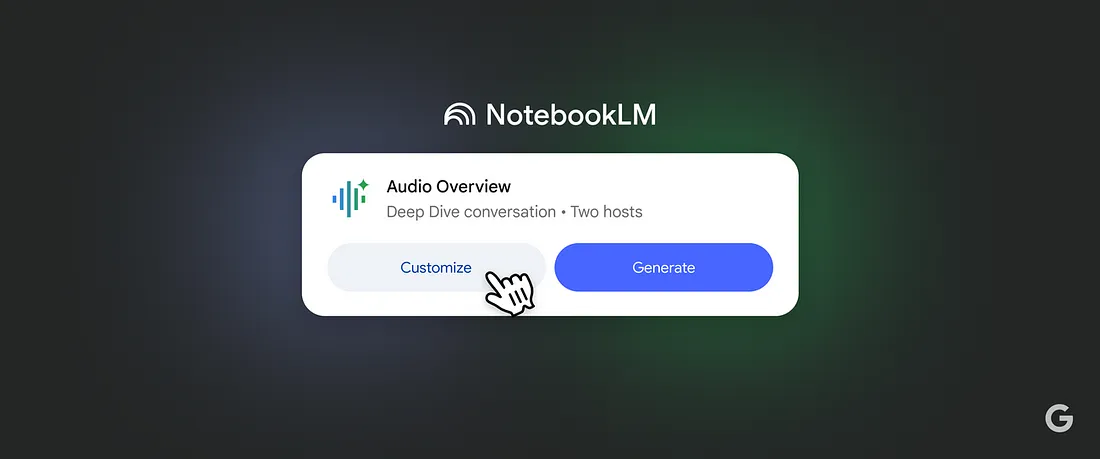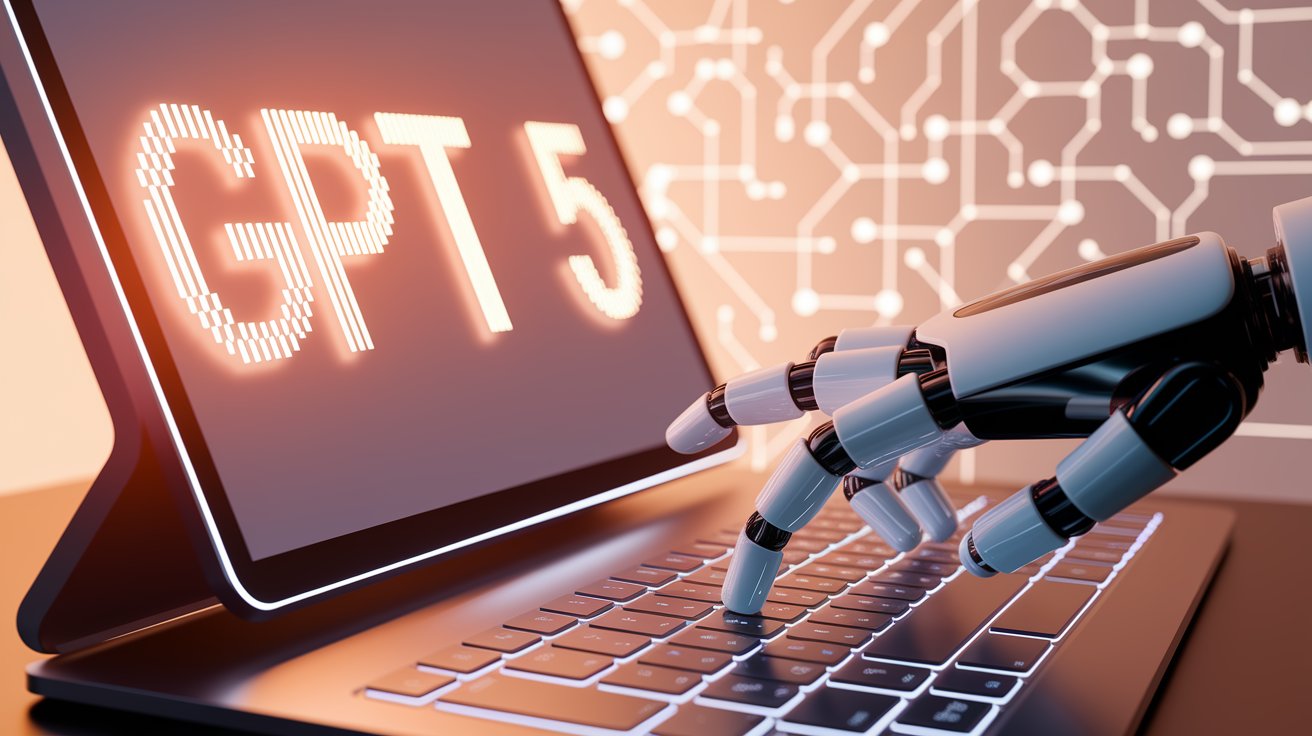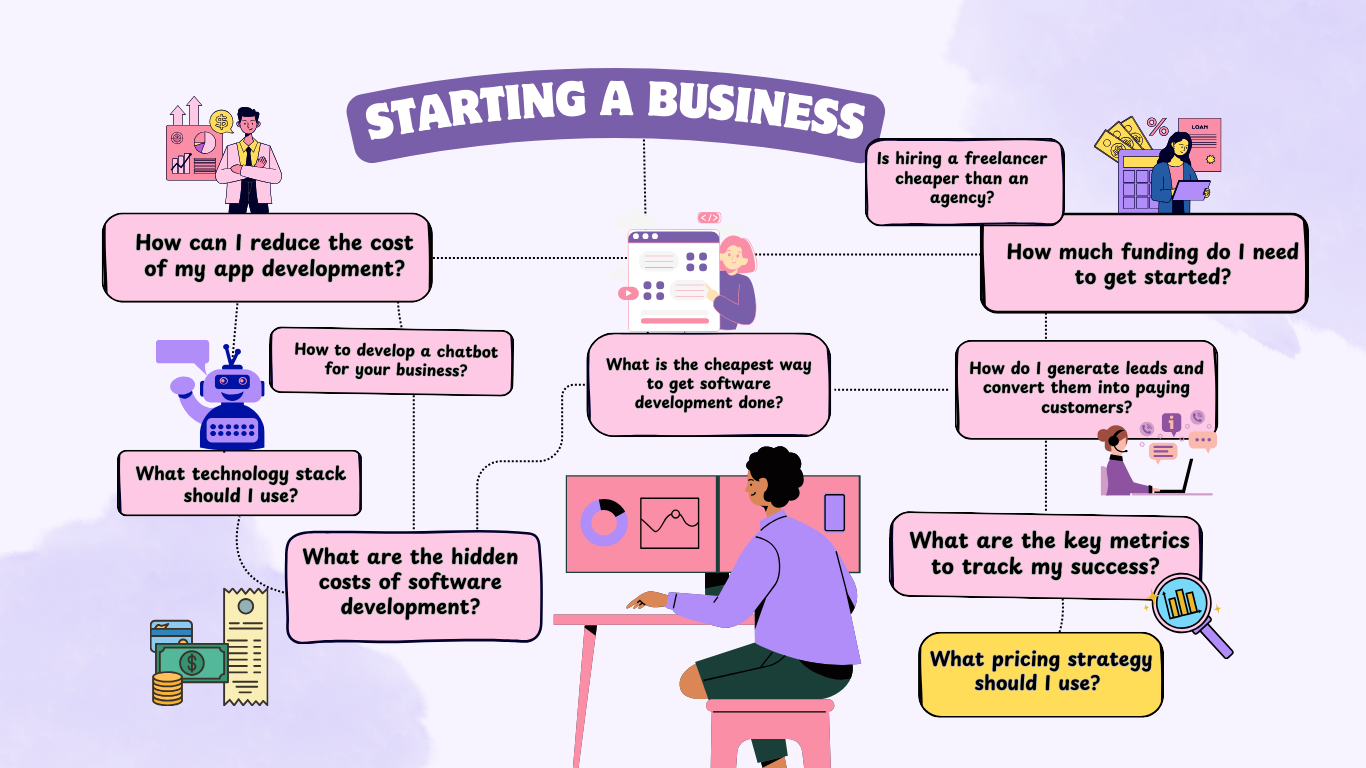How to develop a chatbot for your business?
How to Develop a Chatbot for Your Business?
Chatbots are gaining popularity in both business-to-consumer (B2C) and business-to-business (B2B) environments and engaging customer interactions, automating support, and boosting business efficiency. Not only does a chatbot free up employees from performing repetitive tasks, but it also helps to provide instant, round-the-clock customer support that too while cutting significant costs. But how do you build one? Let’s break it down.

Step 1: Define Your Chatbot’s Purpose
Before jumping into development it is very important to define your target audience and intent. Ask yourself:
- What will the chatbot do? If it is meant for customer service, It will answer FAQs and book appointments. If it is intended for sales, it will generate leads and answer product-related queries.
- Who will use it? Define your target audience- Is the chatbot designed for dealing with customers, employees, or just website visitors? Further knowing your target audience geographically and demographically can help you cater to their needs better.
- Where will it be deployed? Chatbots can be deployed on social media apps like WhatsApp, Facebook Messenger, mobile applications, and even on your website.
For instance: A travel company might want a chatbot to manage trip bookings, provide pricing details, and offer customized recommendations to potential customers.
Step 2: Design the Conversation Flow
- Mapping out common FAQs: Address common user queries like “What’s your pricing?”, “Do you offer refunds?”
- Deciding the chatbot’s tone: The chatbot’s tone should match the brand’s voice. It can be Casual & Friendly, Formal & Professional, and Informal & Engaging.
- Simplifying navigation by using quick-reply buttons: Using pre-set clickable options that help the customers to move forward without typing can simplify navigation and promote faster interaction.
Use flowcharts or conversation maps to describe possible user inputs and corresponding chatbot responses. Make the interaction natural and intuitive.
Step 3: Choose a Platform
Hosted Solutions (For advanced features): These platforms provide hosting for chatbots on the web and out-of-the-box features, integrations, and support. Some of the commonly used hosted solutions include:
- Dialogflow: Google’s NLP platform that helps users interact with websites and apps with text/audio inputs while using text/speech responses.
- Microsoft Bot Framework: A comprehensive framework of tools for building, testing, and deploying chatbots.
- ChatGPT: Offers advanced humanlike conversational AI capabilities using Natural Language Processing (NLP).
No-Code/Low-Code Platforms (Great for beginners): These platforms require little to no coding. They use a ‘drag and drop’ interface, making it accessible for enterprise developers and citizen developers without a programming background.
- Chatfuel: An affordable AI platform best suited for Facebook & Instagram.
- ManyChat: Good for easy messaging across various platforms like Telegram, WhatsApp & Messenger.
- Tidio: A multichannel communication solution that levels up customer support and works quite well on websites.
Custom Development (Traditional programming): If you need a customized solution, you can develop your chatbot from the ground up with programming languages such as Python, and JavaScript, using IDEs like PyCharm, VS Code, Jupyter Notebook, or frameworks such as Rasa. Integrate APIs for external data sources or services. Although this approach is more flexible, it demands more technical skills.
Step 4: Integrate and Monitor
Integration: Your chatbot needs to be integrated with other software to respond in real time. Some of the typical integrations are:
- CRM (Customer Relationship Management) — To fetch customer information (e.g., Salesforce, HubSpot)
- E-commerce websites — To monitor orders (e.g., Shopify, WooCommerce)
- Live Chat Handoff — If a chatbot is unable to assist, it needs to be handed over to a human agent.
Example: A chatbot for an e-commerce website needs to be able to fetch order status when a customer inputs their tracking number.
Monitor Performance: Identify potential bugs and issues by beta testing the chatbot with a small group of users. Using analytical tools, you can keep track of key metrics like user engagement, response accuracy, and user satisfaction and improvise accordingly.
Step 5: Plan for Errors and Unknown Queries
Chatbots are bound to make mistakes and get stuck somewhere, no matter how well-trained they are. Make sure to plan for unforeseen errors with appropriate responses. This includes:
- Acknowledging confusion- “I am not sure I understand, Can you please rephrase your sentence?”
- Providing alternative solutions- “ Sorry. I can’t find a solution to that at this moment. However, I can connect you to an agent. Would you like to proceed?”
- Offering help- “Hi, How may I help you today? [Pricing] [Order Tracking] [Support]”
Step 6: Maintain and Update
Regular Updates: Update your chatbot frequently with novel information, features, and bug fixes. For instance, include new FAQs, update product catalogs, or improve NLP features.
User Feedback: Encourage users to give feedback after interacting with the chatbot and incorporate feedback to improve functionalities.
Keep in mind that creating a chatbot is an iterative process. You should regularly test its performance and improve it according to user feedback and new trends.
Want to Know Your Chatbot Development Cost in Minutes?
Developing a chatbot for your business isn’t just about writing code — it’s about understanding user needs, choosing the right technology, and optimizing costs for long-term success. But, what does it cost? Instead of guessing, use our Smart Cost Calculator for an instant, transparent estimate. Just answer a few quick questions — industry, project title, platform, features, and design preferences, and our tool will analyze your inputs to provide a cost breakdown, helping you plan better.
At MyNextDeveloper, you can find the top 3% of software engineers who are deeply passionate about innovation. Need expert advice? Book a free session with our founder for personalized insights. Start your journey with clarity — try our Cost Calculator today!