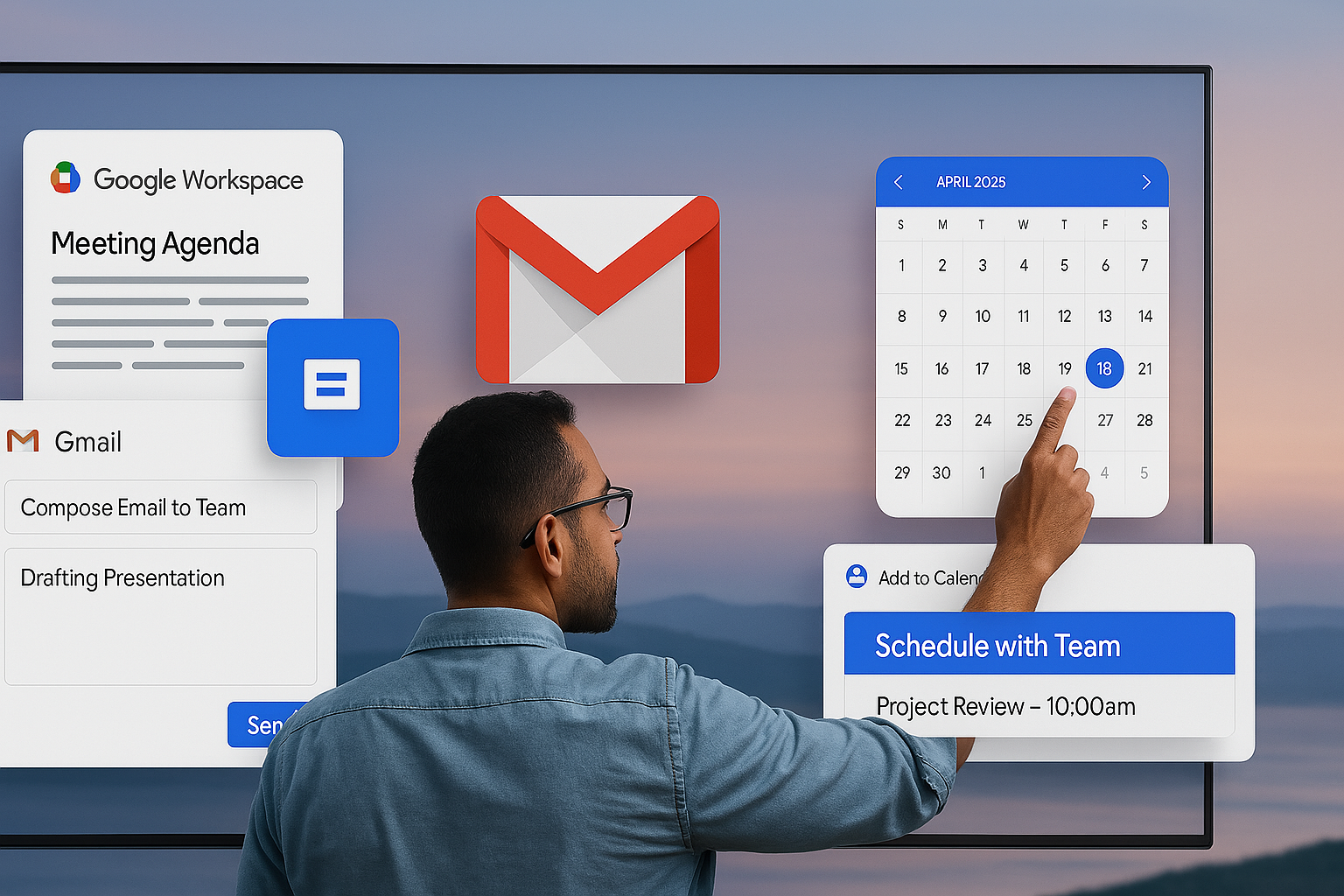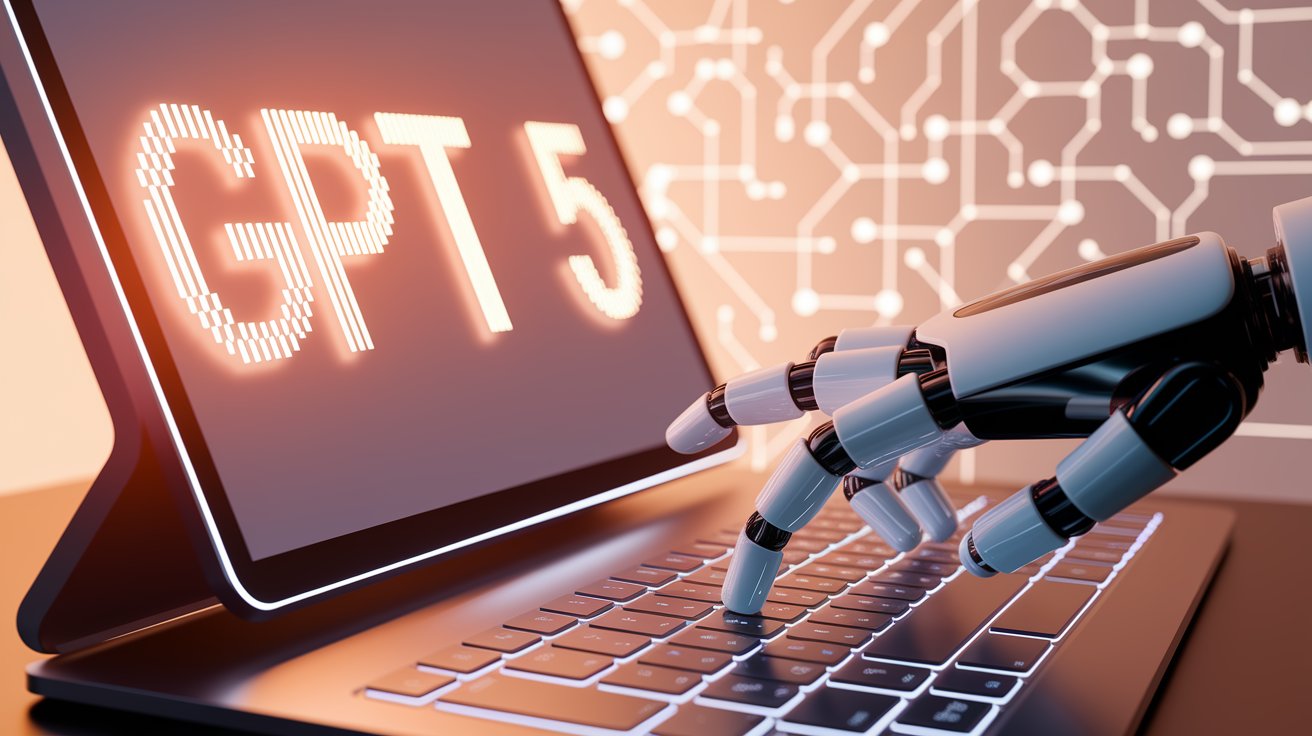Google launches ‘Canvas’ on Gemini, a powerful AI-driven design tool for enhanced creativity and sea
Google Launches ‘Canvas’ On Gemini
Google has recently launched a significant update to its Gemini AI platform with the introduction of Canvas, an interactive workspace designed to enhance user interaction and productivity. This new feature marks a departure from traditional AI chat formats, allowing users to edit and optimize AI-generated content in real-time.
“Canvas is designed for seamless collaboration with Gemini,” Gemini product director Dave Citron wrote in a blog post shared with TechCrunch. “With these new features, Gemini is becoming an even more effective collaborator, helping you bring your ideas to life.”
What is Canvas?
Canvas is an innovative tool integrated into the Gemini platform that facilitates an interactive environment for users to create, refine, and share documents and code. Unlike previous AI systems that relied solely on text prompts, Canvas allows for dynamic modifications to both the input prompt and the generated output. For instance, if a user specifies a target audience, such as “for my 12-year-old daughter,” the AI can adjust its responses accordingly, making content more accessible and tailored to specific needs.
Key Features of Canvas:
Interactive Editing:
Users can modify prompts and outputs dynamically, adjusting tone, length, or formatting instantly.
Coding Support:
Canvas facilitates coding tasks such as generating, debugging, and explaining code. It includes live previews of web app prototypes, enabling iterative adjustments.
Collaborative Tools:
Content created in Canvas can be exported to Google Docs for seamless collaboration.
Canvas aims to streamline workflows for writers, developers, and educators by combining creativity and technical functionality in one space. It is currently available globally for Gemini subscribers
The Role of Audio Overview
Alongside Canvas, Google has also introduced the Audio Overview feature, which transforms documents into engaging audio summaries. This capability allows users to upload various file types and receive podcast-style discussions summarizing the content. This feature not only aids in content consumption but also enhances accessibility for users who prefer auditory learning.

Implications for Users
The introduction of Canvas significantly enhances Gemini’s utility for various user groups:
Writers:
Authors can draft articles, essays, or reports with ease, refining their work through real-time suggestions.
Developers:
The coding capabilities allow for rapid prototyping without switching between different applications, streamlining the development process.
Educators and Students:
The tool can assist in creating educational materials or study guides, making learning more interactive and engaging.
Competitive Landscape
Google’s launch of Canvas comes amid intense competition in the AI space from companies like OpenAI and Microsoft. By providing a more interactive experience, Google aims to position Gemini as a leading tool for both creative and technical applications. This move reflects a broader trend where AI platforms are evolving into comprehensive productivity suites rather than mere chatbots.
Conclusion
With the launch of Canvas on Gemini, Google is not just enhancing its AI capabilities but also redefining how users interact with technology. By enabling real-time editing, collaborative features, and robust programming support, Canvas stands out as a versatile tool that promises to transform workflows across various domains. As these features roll out globally, they are set to empower users in their creative endeavors while fostering innovation in how we engage with AI.