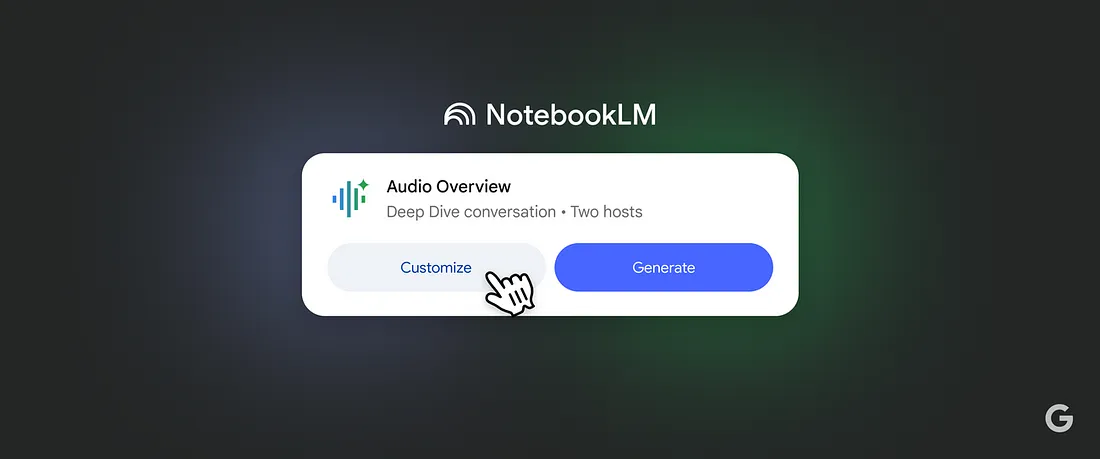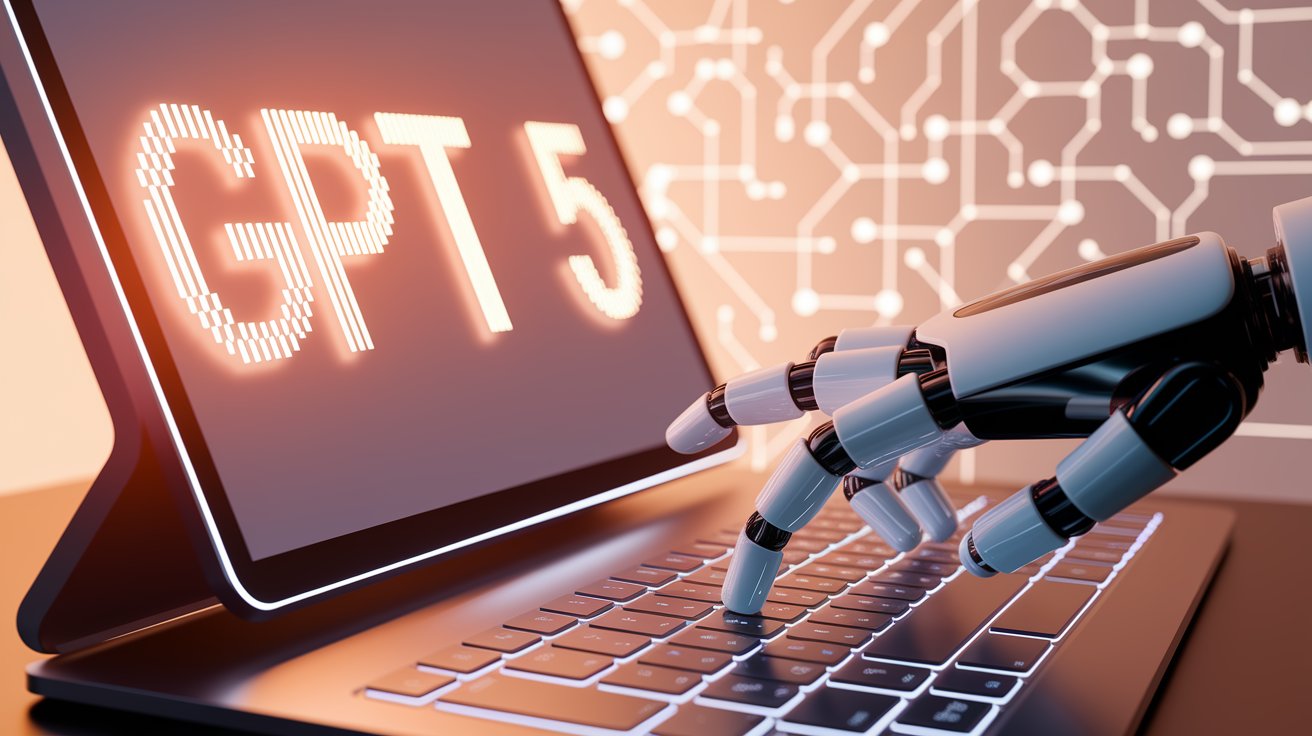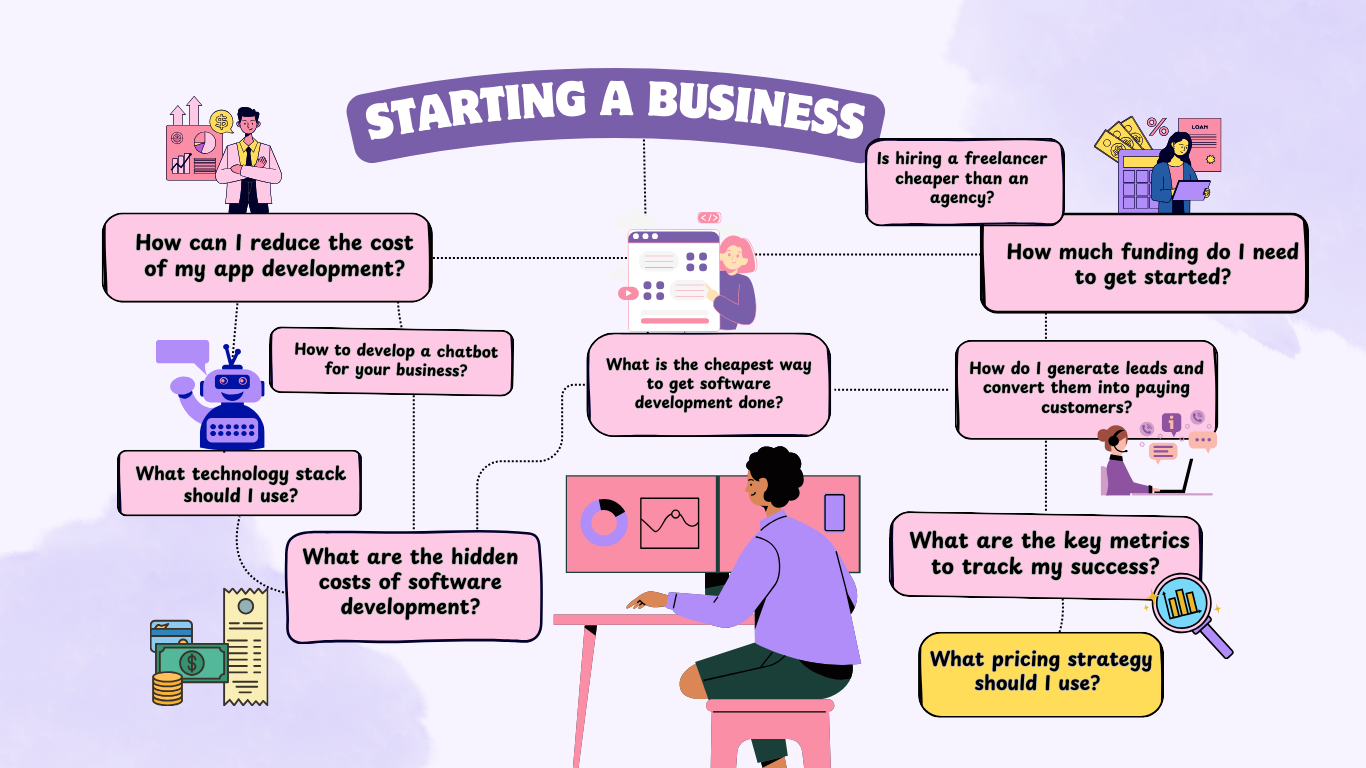Building an App? Here’s How to Pick the Right Tech Stack
Building an App? Here’s How to Pick the Right Tech Stack
In the current computing era, developing an application involves more than simply having a brilliant idea; it also involves implementing that idea and using the appropriate tech stack to create a scalable and useful program. However, what is a tech stack, and how can one be selected? Let’s put it in more straightforward terms.

What is a Technology Stack?
Programming languages, frameworks, libraries, front-end and back-end tools, and software needed to create and execute applications are all part of a technology stack, sometimes known as a “tech stack.” There are two primary components to it:
- Frontend (Client-Side): It is the area of the program or application that users directly interact with, or that is subject to human interface. It comprises all of the elements that users see on their screens, including text, buttons, graphics, and images. Technologies like HTML, CSS, and JavaScript are used to generate these.
- Backend (Server-Side): The backend is responsible for the management of functionalities like database operations, authentication, and business logic. The application handles requests, saves information, and maintains security in the backend.
Additionally, certain apps require components like databases (organized or unstructured storage for app data), cloud services (online hosting and processing power), and APIs (Application Programming Interfaces, which enable communication between various software components) to work properly.
A Step-By-Step Guide to Select the Best Tech Stack
Step 1: Establishing the Needs for Your App
Start by choosing a clear goal, target market, and platform (web, mobile, or hybrid) for your app. Additionally, ask yourself these questions:
- What problem will your app be solving?
- Do you require real-time functions like streaming video or chat?
- Will it be an app with a lot of users that needs to be scalable?
Step 2: Selecting the Appropriate Frontend Technology
Deploying front-end technologies can tremendously improve user experience by creating visually appealing interfaces, fast development, and consistency across projects. Typical frontend technologies for web applications include:
- React.js — A quick and adaptable JavaScript library for dynamic web applications.
- Angular — A strong framework for extensive enterprise applications.
- Vue.js — A lightweight framework perfect for creating dynamic user interfaces.
Regarding mobile apps:
- React Native — A cross-platform smartphone development UI framework.
- Flutter — Google’s UI toolkit for natively built apps.
- Swift /Kotlin — This can be utilized for native iOS and Android apps, respectively.
Step 3: Selecting the Backend Technologies
Backend technologies improve your app’s security, functionality, and performance. Some popular choices include:
- Node.js — A quick, open-source JavaScript runtime for running web applications outside the client’s browser.
- Django — An advanced-level Python-based framework with built-in security features that runs on a web server.
- Ruby on Rails — A server-side beginner-friendly, and fast web application framework for MVPs written in Ruby under the MIT License.
- Spring Boot (Java) —An open-source framework ideal for enterprise-grade applications.
Step 4: Picking a Suitable Database
Databases are crucial for collecting and storing user data and enhancing user experience. However, it is important to choose a database that fits your data.
- Relational Databases (SQL) — Use structured data and store it in the form of tables (e.g., MySQL, PostgreSQL).
- NoSQL Databases — Handle unstructured data for scalability and store it in a non-tabular and flexible manner. (e.g., MongoDB, Firebase Firestore).
- Cloud Databases — A database that runs on the cloud to help organize, store, and manage data and includes managed services like AWS RDS or Google Firebase for easy scaling.
Step 5: Considering Hosting & Deployment Options
An app needs hosting and deployment services as they help in storing important data and improving backend functionality while making it accessible to users on the internet.
- AWS (Amazon Web Services) — Provides flexible and scalable cloud hosting solutions customized for businesses, non-profits, and government organizations.
- Google Cloud Platform (GCP) — A suite of cloud computing services by Google ideal for AI and machine learning apps.
- Microsoft Azure — Microsoft’s public cloud computing platform, best for enterprise applications.
- Heroku or Vercel — Both cloud platforms allow developers to deploy and manage web applications providing simplified deployment solutions for startups.
Step 6: Evaluating Security and Maintenance
Security is crucial to prevent misuse of sensitive information and data. To ensure safety, choose stacks with built-in security features, such as:
- JWT (JSON Web Tokens) — It securely allows the transmission of information between applications and services and helps in authentication.
- OAuth 2.0 — An industry-standard protocol for authorization and secure API access.
- Regular updates to keep your stack up-to-date.
Step 7: Testing & Optimizing
Before launching, perform testing:
- Unit Testing — Check if isolated code units perform as expected.
- Integration Testing — Ensure all software systems work together as intended.
- Performance Testing — Test how the application works in terms of responsiveness, speed, and stability under a workload.
- User Testing — Gather feedback for UI/UX improvements.
Popular Tech Stacks for Different Needs

Final Thoughts: How to Make the Best Choice?
- Build an MVP (Minimum Viable Product) i.e., the basic version of your app, and collect users’ feedback to make necessary improvements.
- Ask an IT specialist to assess your demands if you’re not sure.
- Before selecting a stack, assess your development budget using a cost calculator.
Want to estimate your app development cost before choosing a tech stack?
App development costs vary based on features, complexity, and design. Instead of guessing, use our Smart Cost Calculator for an instant, transparent estimate. Just answer a few quick questions — industry, project title, platform, features, and design preferences, and our tool will analyze your inputs to provide a cost breakdown, helping you plan better.
At MyNextDeveloper, you can find the top 3% of software engineers who are deeply passionate about innovation. Need expert advice? Book a free session with our founder for personalized insights. Start your journey with clarity — try our Cost Calculator today!