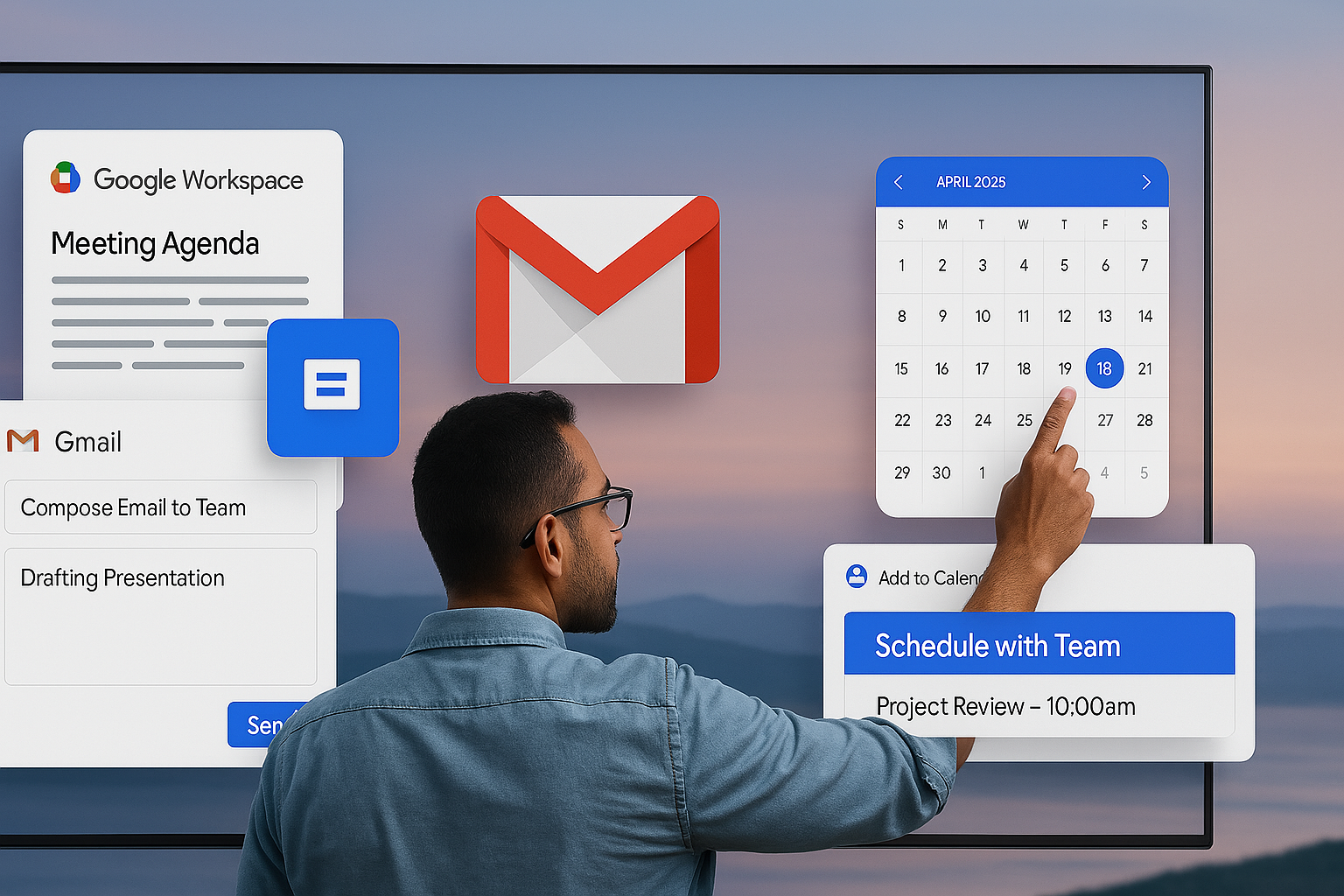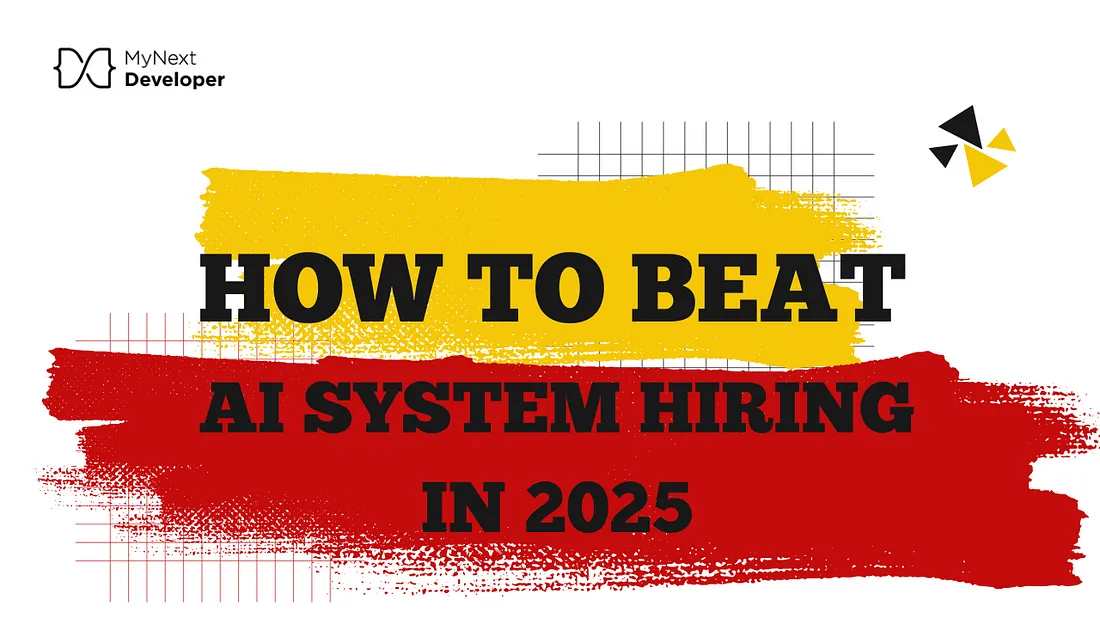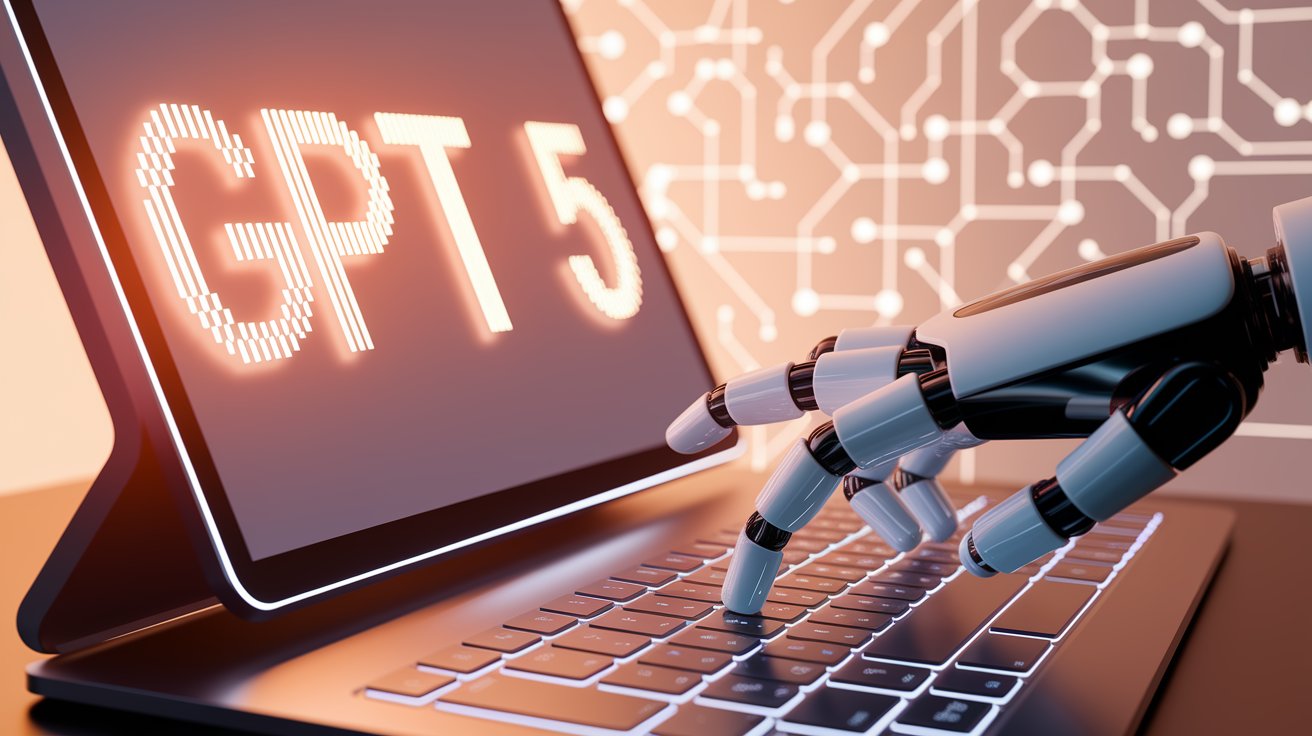Unveiling the Future of Programming: GitHub Copilot’s AI Pair Programming Innovation
Unveiling the Future of Programming: GitHub Copilot’s AI Pair Programming Innovation
AI Pair Programming combines the power of Artificial Intelligence (AI) with the collaborative nature of pair programming. In traditional pair programming, two developers work together on a software development task, where one person writes the code while the other reviews and provides real-time feedback. With AI Pair Programming, an AI-based tool is introduced into the duo to assist developers throughout the coding process. The AI tool is trained on vast amounts of the codebase, algorithms, and best practices, allowing it to suggest improvements, catch errors, and offer insights on different programming challenges. This innovative approach aims to enhance productivity, encourage knowledge sharing, and ultimately improve the quality of code produced.
GitHub Copilot

GitHub Copilot is an innovative code completion tool developed by GitHub in collaboration with OpenAI. It harnesses the power of artificial intelligence to provide intelligent suggestions and generate code snippets, making the development process more efficient and streamlined. With its ability to understand the context and anticipate coding patterns, Copilot saves developers time by automating repetitive tasks and reducing the need for manual coding. It supports various programming languages and integrates seamlessly with popular code editors, enabling developers to write code more quickly and with fewer errors. Despite its impressive capabilities, Copilot is designed as an assistant rather than a replacement for human programmers, encouraging collaboration and enhancing the creative process. Its machine learning algorithms continuously learn from user feedback and improve over time, making it an invaluable tool for developers seeking to boost their productivity and code quality.
GitHub Copilot is available as an extension in Visual Studio Code, Visual Studio, Vim, Neovim and the JetBrains suite of IDEs.

Below are the steps to use GitHub Copilot with Visual Studio:
1. Install an editor: GitHub Copilot is currently available as a plugin for Visual Studio Code, so you’ll need to have this code editor installed on your computer.
2. Install the Copilot extension: Open Visual Studio Code and navigate to the Extensions view by clicking on the square icon on the left sidebar or by pressing `Ctrl+Shift+X` (or `Cmd+Shift+X` on macOS). Search for “GitHub Copilot” and click on “Install” to add the extension to your editor.
3. Sign in to GitHub: To use Copilot, you need to sign in to your GitHub account. If you don’t have one, create an account on GitHub’s website.
4. Enable Copilot: Once the extension is installed, you should see a “GitHub Copilot” icon in the left sidebar. Click on it, and you’ll be prompted to sign in to your GitHub account if you haven’t already. Follow the instructions to authenticate.
5. Start coding: With Copilot enabled, you can begin coding in your preferred programming language. As you type, Copilot will analyze your code and provide suggestions for completing lines, functions, and even entire code blocks. It will appear in an autocomplete or suggest code in comments.
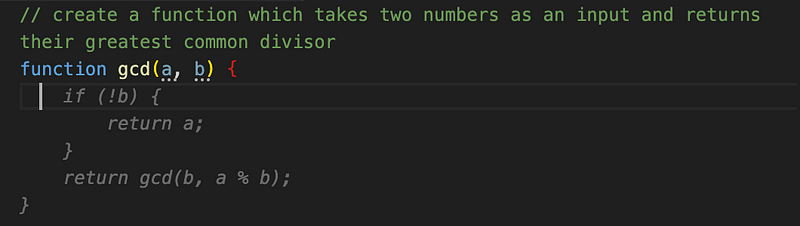
6. Accept Copilot suggestions: When you see a suggestion from Copilot that matches what you want to write, you can accept it by pressing `Tab` or `Enter`. Copilot will insert the code snippet or complete the line for you.
7. Modify the suggestions: If a suggestion is not precisely what you need, you can modify it to fit your requirements. Copilot learns from your modifications, which helps improve its suggestions over time.
8. Explore shortcuts and commands: Copilot provides several shortcuts and commands to enhance your coding experience. You can find a list of available commands in the Copilot extension’s documentation.
9. Provide feedback: GitHub Copilot is constantly learning and improving. If you encounter incorrect or inappropriate suggestions or have any feedback, you can report it directly from the extension or provide feedback through GitHub’s website.
10. Collaborate and share: GitHub Copilot is designed to assist developers in their coding journey. It encourages collaboration and can be used in pair programming or code reviews. Share the benefits and experiences of using Copilot with your team to maximize its potential.
Pricing
For Individuals — $10 per month
For Business — $19 per month, per user
Please check here for more details about pricing.
Advantages
GitHub Copilot offers several advantages that enhance the coding experience.
- It continuously learns from user feedback, improving its suggestions and adapting to individual coding styles and preferences.
- It also fosters collaboration by assisting developers in pair programming or code reviews, promoting teamwork and knowledge sharing.
- By automating repetitive tasks, it frees up developers’ time and mental energy, enabling them to focus on more creative and complex problem-solving aspects of coding.
- It benefits from the power of the open-source community, allowing developers worldwide to contribute to its training and improvement, making it a tool shaped by collective knowledge.
Disadvantages
While GitHub Copilot offers numerous advantages, it also has some potential disadvantages to consider.
- As an AI-powered tool, Copilot may occasionally generate code that is not accurate or aligned with best practices. Developers must carefully review and validate the suggestions to ensure correctness.
- It’s reliance on data from public code repositories may raise concerns about potential intellectual property infringement or inadvertently exposing proprietary code.
- The automation provided by Copilot may discourage developers from actively engaging in problem-solving and critical thinking, as it can be tempting to rely heavily on the generated code.
- It’s suggestions may not always align with the specific coding style or conventions of a development team or project, leading to inconsistencies and potential conflicts.
- The continuous learning aspect of Copilot can be a double-edged sword, as improvements based on user feedback may also introduce new bugs or unintended behaviour.
- Its suggestions may not fully grasp the specific requirements or intentions of a developer, requiring additional manual adjustments or modifications.
- The reliance on an internet connection for the AI model to work can be a drawback for developers in low-connectivity environments.
- Its effectiveness may vary across different programming languages and domains, and it may not offer the same level of assistance for less commonly used languages or specialized areas of development.
The Future of Programming
The future of programming with GitHub Copilot holds tremendous potential. As the AI model powering Copilot continues to learn and improve, it will become an increasingly valuable and reliable coding companion. With advancements in natural language processing and code generation, Copilot could evolve to understand complex programming concepts and assist in solving intricate coding problems. Additionally, as Copilot integrates with more code editors and expands its language support, it will become a ubiquitous tool across diverse programming ecosystems. Ultimately, GitHub Copilot has the potential to revolutionize the coding experience, empowering developers to be more productive, creative, and efficient in their pursuit of building innovative software solutions.
At My Next Developer we encourage our developers to use GitHub Copilot by making them aware of the disadvantages and cautions to be taken while using this powerful tool.