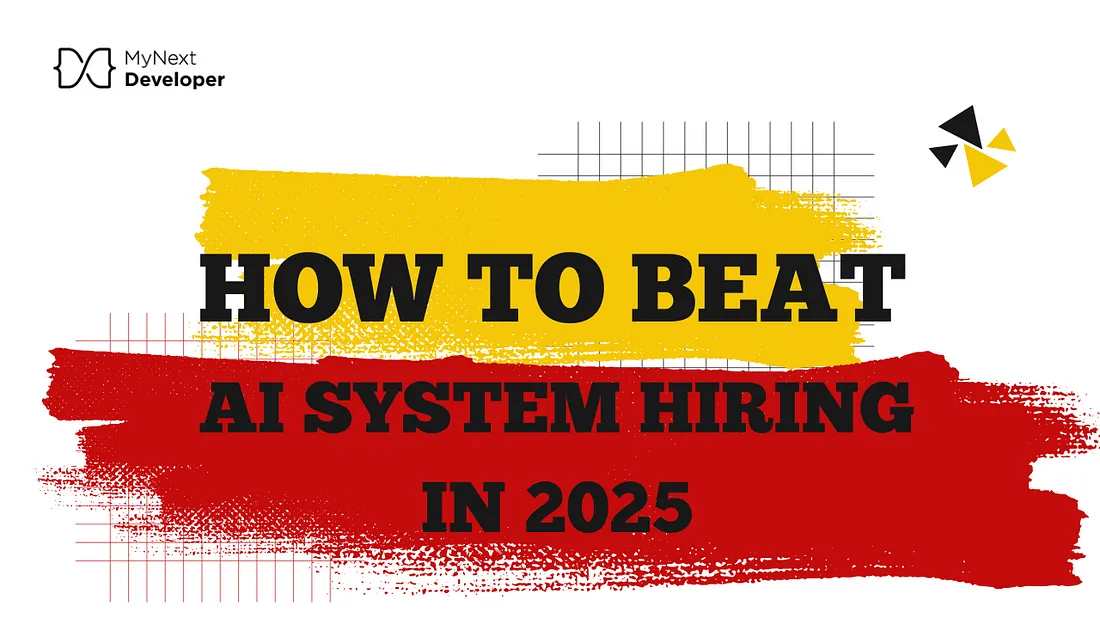Day 4: Take a Quick Look into the ‘ChatGPT Canvas’
Day 4/12 OpenAI: Take a Quick Look into the ‘ChatGPT Canvas’
OpenAI has recently unveiled “Canvas”, a groundbreaking feature within ChatGPT that enhances the user experience for writing and coding projects. This new interface, which has transitioned from beta to public availability, represents a significant evolution in how users interact with AI, enabling more sophisticated collaboration and functionality. As part of OpenAI’s ‘12 Days of OpenAI’ initiative, this release promises to redefine workflows for developers, writers, and educators alike.

What Is ChatGPT Canvas?
ChatGPT Canvas is a new interface designed for more complex interactions with ChatGPT, enabling users to engage in writing and coding tasks beyond simple chat exchanges. It allows for a more structured environment where users can edit and refine their content collaboratively with the AI. The Canvas feature opens on the right side of the chat interface, facilitating a seamless workflow without the need for constant scrolling through previous messages.
Key Features of ChatGPT Canvas
- Inline Editing: Users can highlight text or code sections for targeted editing, allowing for precise feedback and suggestions from ChatGPT.
- Python Integration: Users can run Python code directly within the Canvas interface, providing an interactive coding environment that supports real-time debugging and visualization.
- Custom GPT Support: Developers can create specialized custom GPTs that utilize Canvas, enhancing the functionality of AI assistants tailored to specific tasks.
- Version Control: Users can revert to previous versions of their work, ensuring that changes can be easily managed and mistakes corrected without losing earlier drafts.
How to Use ChatGPT Canvas
To access Canvas, users simply need to select the ‘GPT-4o with Canvas’ model from the ChatGPT dashboard. The Canvas interface will automatically open when the AI detects that a more detailed response is needed or if the user includes “use canvas” in their prompt. Users can then engage in collaborative editing by highlighting sections they wish to modify or enhance.
Steps to Utilize Canvas:
- Open ChatGPT and select the GPT-4o model.
- Start typing your prompt or request.
- Highlight any text or code you want to edit.
- Provide specific instructions for modifications.
- Use built-in tools for running code or generating visualizations.
GPT-4o in Regard to Canvas
The development of Canvas involved extensive research into user interaction patterns and collaboration needs. OpenAI’s team focused on optimizing how the model recognizes when to switch to the Canvas interface, ensuring it could provide relevant feedback based on broader context while managing complex editing tasks effectively. This behind-the-scenes work is crucial for making interactions with AI more intuitive and productive.
Evaluation and Challenges
While Canvas offers numerous advantages, it is not without its challenges. Determining optimal scenarios for activating the Canvas feature remains complex. Additionally, limitations exist regarding heavy computational tasks that may not be suitable for a browser-based environment. Users must also consider how Canvas fits into their existing workflows, especially regarding version control and network requests. Despite these challenges, the immediate feedback loop provided by Canvas significantly enhances productivity during rapid prototyping and collaborative problem-solving sessions.
Future of OpenAI’s Canvas
Looking ahead, the potential applications of ChatGPT Canvas are vast. As OpenAI continues to refine this tool, we can expect further enhancements that will expand its capabilities — perhaps incorporating even more programming languages or advanced data visualization tools. The future may also see deeper integrations with other software platforms, making it an indispensable asset in both educational settings and professional environments.
Conclusion
Embracing tools like ChatGPT Canvas is not just about keeping pace with technology; it’s about leveraging innovation to enhance our creativity and efficiency in an increasingly digital world. As we explore these new frontiers together, let’s harness this powerful tool to unlock our full potential — both individually and collaboratively.
Ready to build your tech dream team?
Check out MyNextDeveloper, a platform where you can find the top 3% of software engineers who are deeply passionate about innovation. Our on-demand, dedicated, and thorough software talent solutions are available to offer you a complete solution for all your software requirements.
Visit our website to explore how we can assist you in assembling your perfect team.